Use-EMR-to-Build-Machine-Learning-Model
Scenario
Amazon EMR is a computing service that can be used to analyze and process large amounts of data through AWS cloud virtual machine clusters. EMR clustering leverages Hadoop’s open-source framework management and allowing users to focus on data processing and analysis without having to worry about configuration, management, and optimization of Hadoop clusters.
ETL (Extract-Transform-Load) is the process that data from the source through the extract, transform, and load to the destination, the main purpose of which is usually to convert real-time or unstructured data through a series of data preprocessing, into a user-friendly form to query or train models.
This series of processes to improve raw data, also known as data enrichment, by merging data and calculating new features in the ETL process. This process can help companies transform-limited data into more appropriate decision assets based on their operational conditions.
EMR’s strengths in ETL and machine learning are that Hadoop’s distributed computing technology can handle large data or complex computations with big data or algorithms. With MapReduce, users can handle huge data in parallel on thousands of machines. This greatly reduces data processing and modeling time.
Use Case in this Lab
In this lab, we use Portugal bank marketing data. This data set is divided into two data, which provides basic information about users, such as age, work, marital status, education, etc. and how the bank marketed this customer, such as the last contact time, contact details, etc.
We first use EMR with the hive and spark data frame to merge the two data frames, calculate the column required and replace some missing values, so that the data is clean and stored into S3 bucket for subsequent machine learning processes.
Next, we use python’s pyspark package to build machine learning models in EMR to determine whether customers will buy deposits, and finally, we compare the differences between data before and after data enrichment in the same model to highlight the importance of data enrichment. This modeling process will be done in the Zeppelin notebook.
Architect
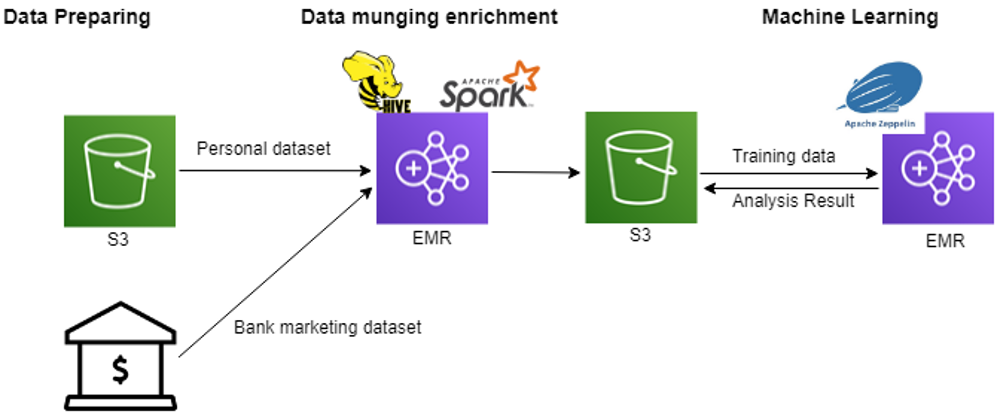
Prerequisites
-
Create an S3 bucket to store ETL data and download the BankMkt2.csv and temporarily put it in your S3 bucket.
-
Download Zeppelin Note json file here.
Step by step
- Configuring Security Groups
Before creating an EMR cluster, we must configure security groups.
-
Create a security group in the EC2 service and configure the security group as follows:
- Security Group Name:
EMR Security Group - Description:
Security for the EMR - VPC:
default VPC
- Security Group Name:
-
Set up security group rules, select Inbound, and tap Add Rule. Use the values in the following figure to set the following rule:
- Allows administrators to SSH access Master node.
- 8890 Port that can be accessed by anyone.
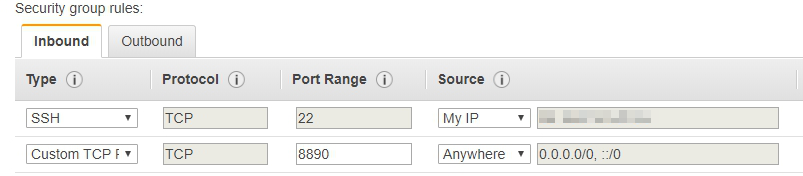
- Create EMR cluster
In this section, we will create an EMR cluster on the AWS console and deploy the required software versions and security settings.
-
In the AWS Console, open the service and tap EMR service.
-
Choose Create Cluster and Go to Advanced Options.
-
In Step 1: Software & Steps: Select EMR 5.20.0 from the Release menu and check the box shown below.
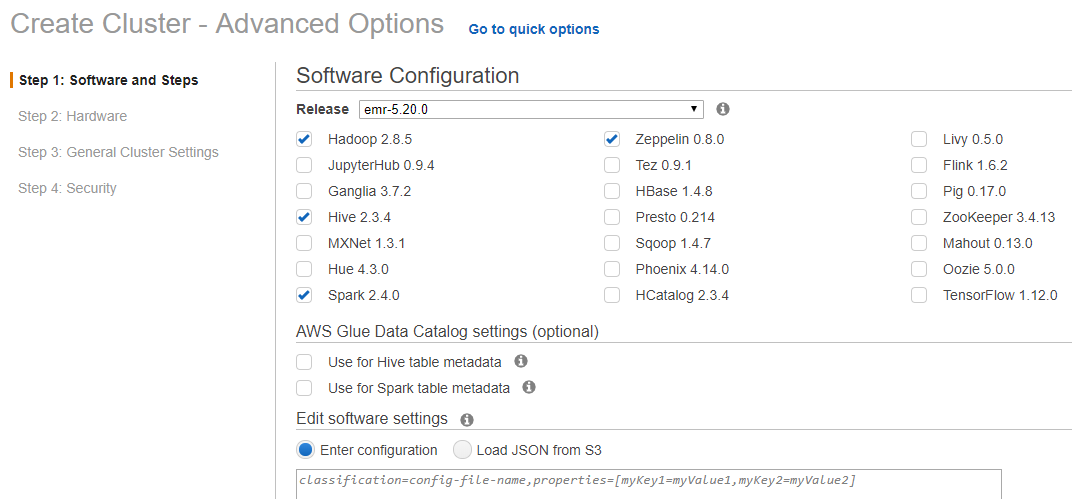
- Choose a VPC and subnet that you have built.
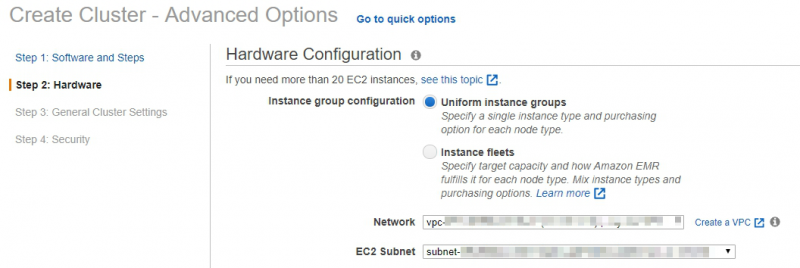
- Select the m4.large instance and click the box Spot.
Selecting Spot Instances allows you to significantly reduce EMR costs.
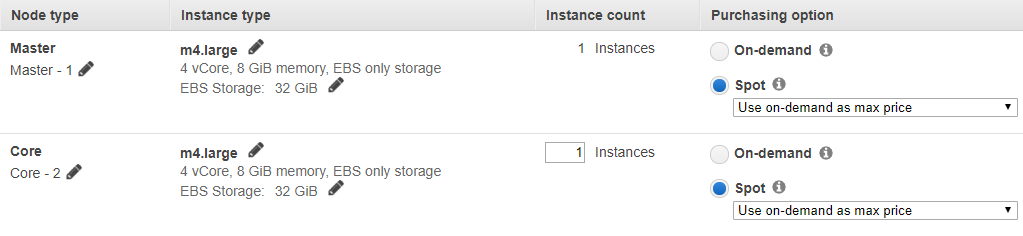
- On the General Options, type the cluster name you like and select an S3 bucket where you want to store some log.
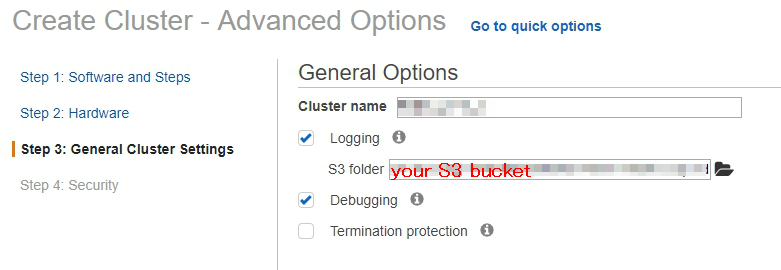
- On the Security Options, select EC2 key pairs and EC2 security groups that you have previously created. In the Permissions section, select Default.
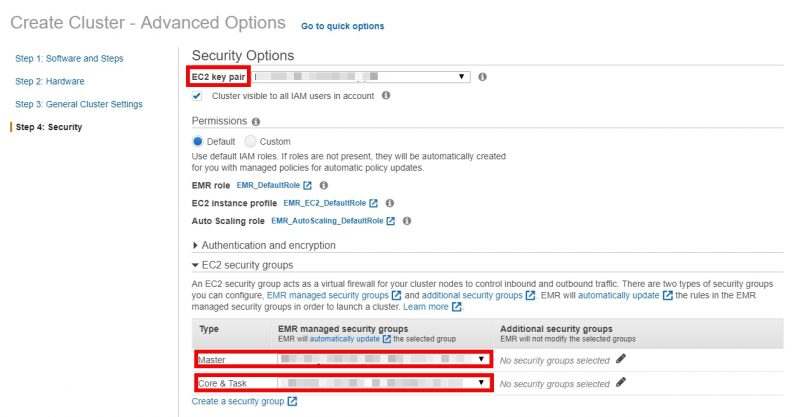
-
Starting the ETL process
This step is mainly to merge and clean data using hive and spark. Before this step, we use SSH to connect to EMR master node and connect to the zeppelin notebook via 8890 port.
a. After SSH connects to the EMR master node, use the following command to create a new hdfs dictionary and give read permissions:
hadoop fs -mkdir /user/zeppe-user hadoop fs -chmod 777 /user/zeppe-userb. Then we get the data from the specified data link:
mkdir /tmp/banktmp1 wget -O /tmp/banktmp1/BankMkt1.csv https://s3.amazonaws.com/ecv-training-jj-v/emretl/bankMKT/BankMkt1.csvc. Build a new dictionary and put the downloaded data distributed into HDFS:
HDF (Hierarchical Data Format) is a distributed storage technology of Hadoop that can store data on different nodes. This technology is designed to handle the MapReduce computation of big data.
hadoop fs -mkdir /user/zeppe-user/bankmkthdf/ hadoop fs -put /tmp/banktmp1/BankMkt1.csv /user/zeppe-user/bankmkthdfd. Open Hive and create tables The purpose of this step is to create a Hive table for the data. In the next steps, we will use this data for a simple ETL.
Hive is a Hadoop based data warehouse tool that maps structured data files into a database table and provides complete SQL query functionality to convert SQL language run for MapReduce tasks, which can be used to perform extract conversion loading (ETL).
-
Enter the following command in EMR:
-
Open Hive
hive -
Create metadata for bankmkt1 table
CREATE EXTERNAL TABLE IF NOT EXISTS bankmktable1 ( id string, age int, job string, marital string, education string, default string, housing string ) ROW FORMAT SERDE 'org.apache.hadoop.hive.serde2.OpenCSVSerde' WITH SERDEPROPERTIES ( "separatorChar" = '\,', "quoteChar" = '\"' ) STORED AS TEXTFILE; -
Load data into the table
LOAD DATA INPATH '/user/zeppe-user/bankmkthdf' INTO TABLE bankmktable1; -
See the first two rows
SELECT * FROM bankmktable1 DESC LIMIT 2; -
Create metadata for bankmkt2 and load data from S3 bucket.
CREATE EXTERNAL TABLE IF NOT EXISTS bankmktweb2 ( id string, loan string, contact string, month string, dayofweek string, duration int, campaign int, pdays int, previous int, poutcome string, empvarrate int, conspriceidx double, consconfidx double, euribor3m double, nremployed double, label int ) ROW FORMAT DELIMITED FIELDS TERMINATED BY ',' LINES TERMINATED BY '\n' LOCATION 's3://<your s3 data path>/' TBLPROPERTIES("skip.header.line.count"="1"); -
See the first two rows
SELECT * FROM bankmktweb2 DESC LIMIT 2; -
Exit hive
exit;
-
-
Open Zeppelin Notebook
In this step, we will use a spark to merge and clean the data in the Zeppelin notebook.
- Copy the public DNS of Master node in the EMR Cluster you just created and add
:8890at the end of the URL.
8990 is Zeppelin’s default port.
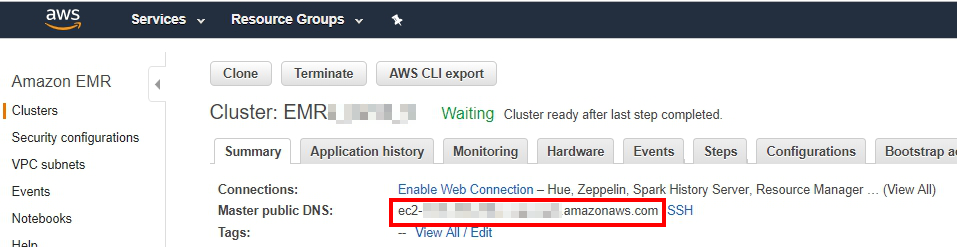
- After connecting to Zeppelin, tap Import note to create two new notes and select Select JSON File. These two files can be downloaded in this GitHub.
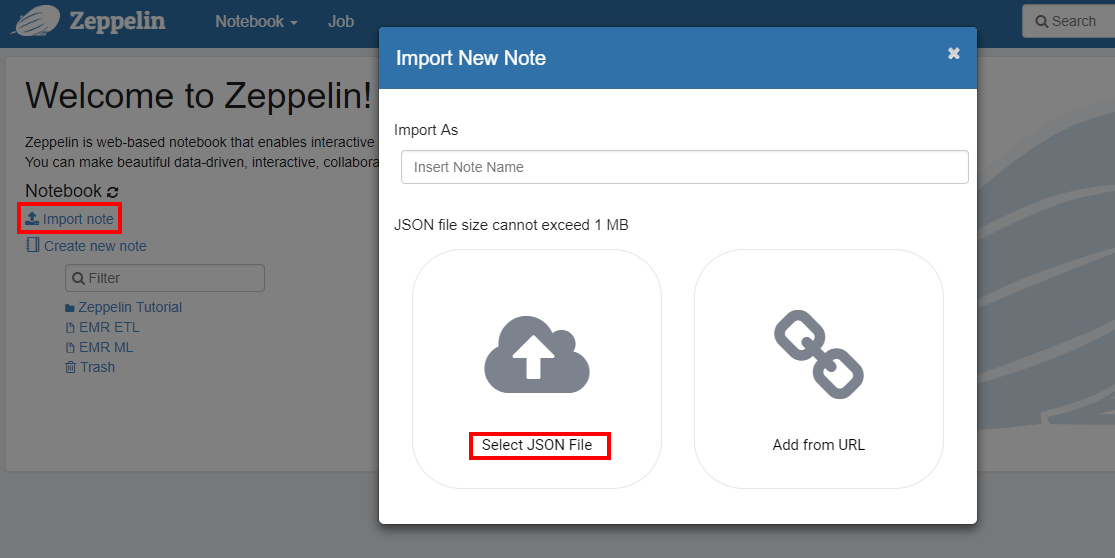
- After the creation is completed, we can see two new notes for ETL and ML respectively.
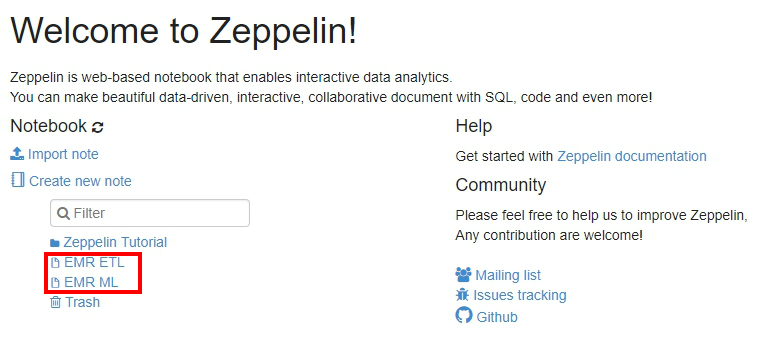
- First we open the EMR ETL notebook, execute the first cell command, read and merge the two data tables.

- You can view the form of the data, here we found some missing and unknown values that we want to replace.
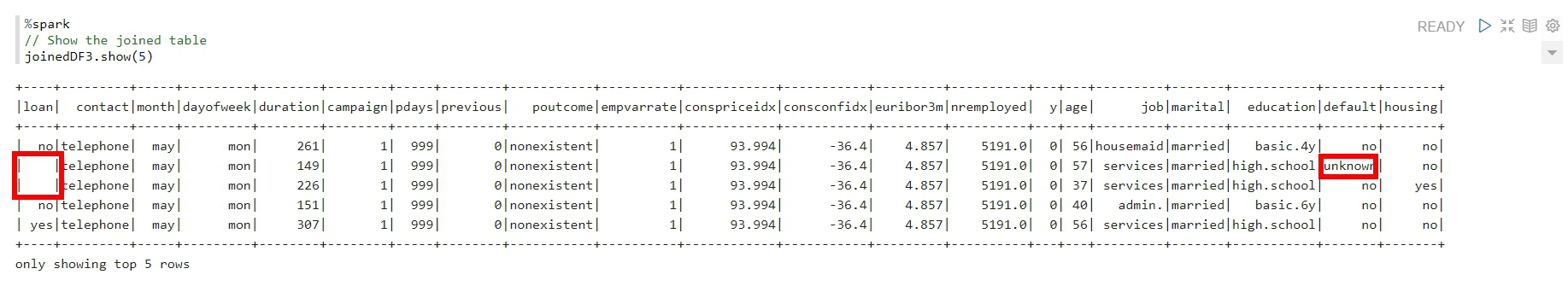
- We can replace the missing value and check the data change has been completed with the following command:
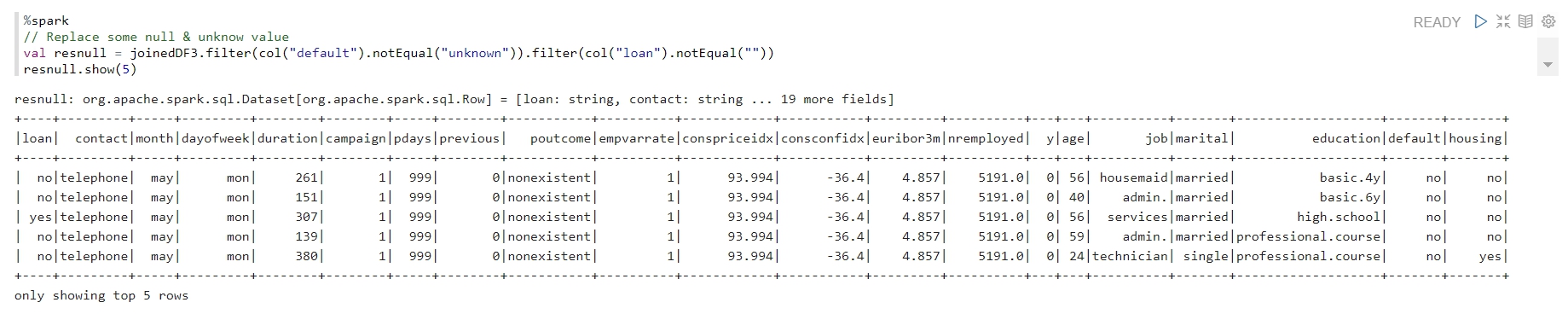
- Then we save this data to an S3 bucket. >Please keep this path in mind, we have to read it in ML part.
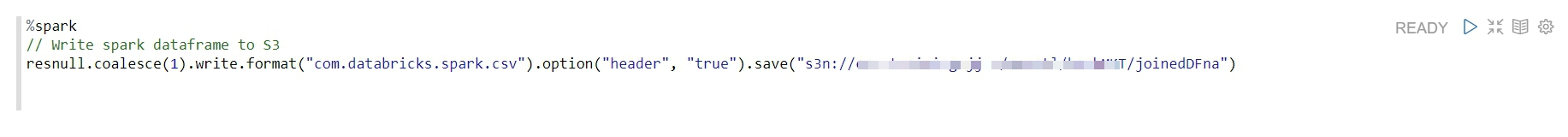
- Draw plot in Zeppelin with spark sql >Zeppelin provides visual interactive interface tools that we can use with spark sql to query data and draw some diagrams.
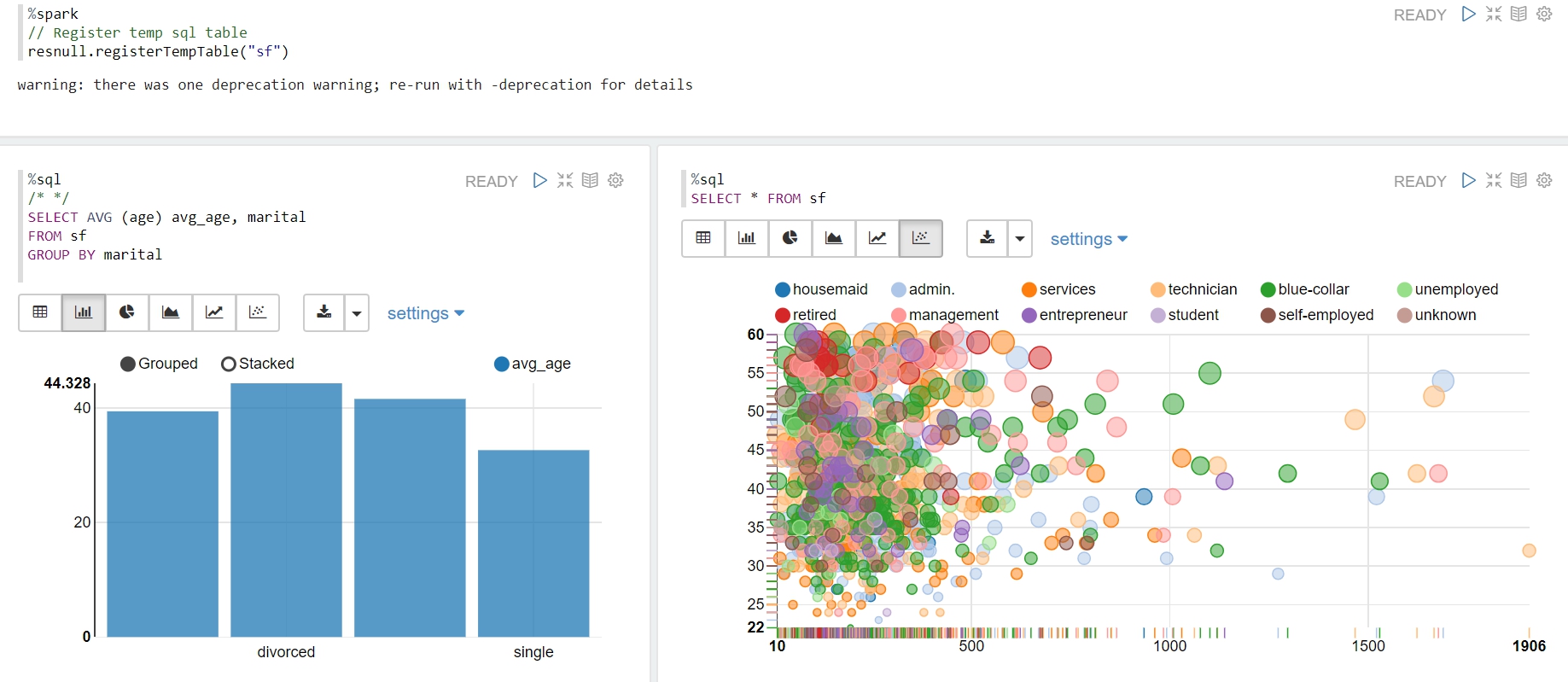
-
Creating an EMR Machine Learning Process
After the ETL process, we then read this clean data from the S3 bucket and set up the machining process. We use a pyspark suite to combine spark with python for machine learning analysis. In this lab, a machine learning pipeline was created to encode the categorical variables into dummy variables.
pyspark can call HDF distributed storage data, combined with spark data frame to train machine learning models faster.
-
Read data
Let’s access data from our S3 bucket using the following code:
Here you have to change the path of your CSV file in S3 bucket.
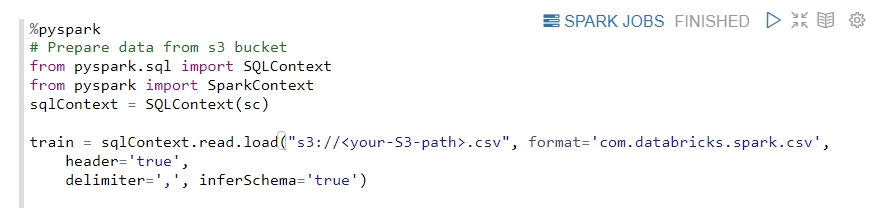
- Split Training & Testing dataset > Here we set random seeds to ensure that the data is the same every random sampling.
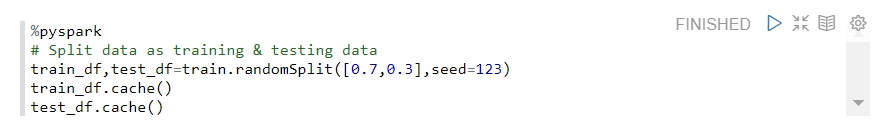
- Creating Machine Learning Process Parameters
Machine learning pipeline connects all machine learning processes, builds a machine learning pipeline so that we only need to manage source data, do not have to convert data and define machine learning model parameters repeatedly.
-
First, we use the following parameters to help us build an ML pipeline, which represents:
dt: Decision tree model.indexers: This parameter helps convert the string of data to a numeric value.encoders: This parameter converts the numeric value of the previous parameter into 0,1 variables.assembler: Integrates all the features into one feature vector.
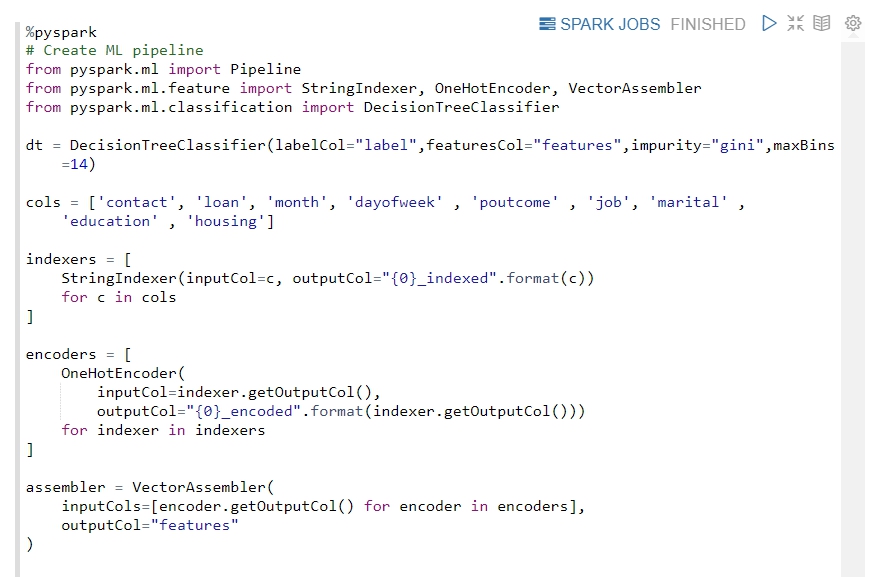
-
Build Machine Learning pipeline
Establishing ML pipeline helps you to integrate these parameters into an automated process of processing data and modeling.
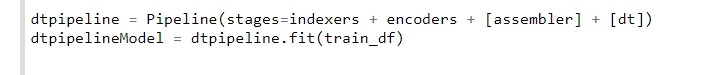
- Train decision tree model >Now we can train the machine learning model with ML pipeline, we just need to change the testing data. And we can evaluate this model. The evaluation function we use here is AUC, which is a value between 0 and 1, the closer to 1 means that the model behaves better.
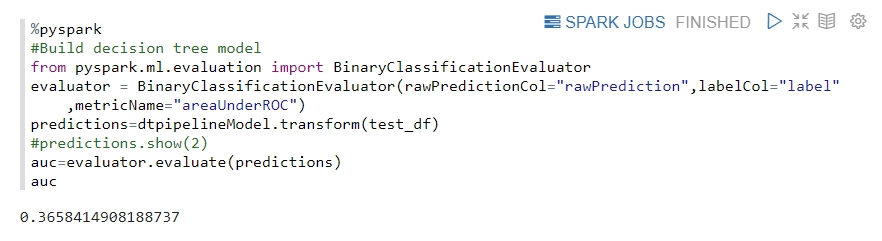
- Train random forest model >To compare the differences between models, we build a random forest model here and apply a cross-validation method to improve our model performance.
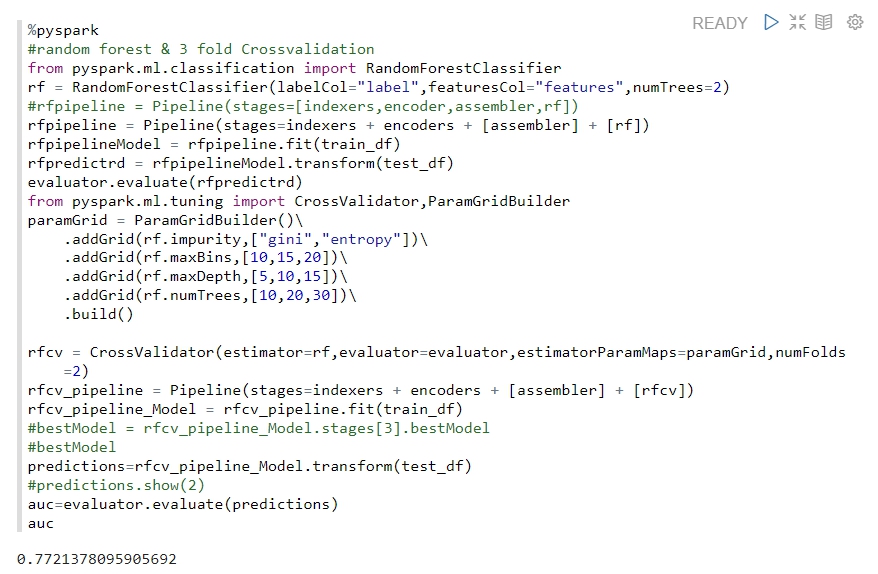
Cleanup
After this lab, you must delete some resources to avoid unnecessary costs: * EMR cluster * S3 bucket
Conclusion
Now you have learned how to use EMR to do simple ETL processes and build machine learning pipelines. After the experiment, you can train a machine learning model with your own data set and compare it with a single Host.




